How to Reprogram Garage Door Remotes and Keypads





WITH 2,377 REVIEWS
Click Here To Book Online Now





CLICK
To view local phone numbers

It's important to know how to reprogram garage door remotes and keypads in case they get lost.
If you’ve lost your garage door remote or it was stolen, there is potential for thieves or intruders to enter your garage. In order to prevent that, you’ll need to erase the memory of your garage door opener. The misplaced remotes will no longer work with that opener. However, there’s no way to remove only the remotes from the opener’s memory. You will erase the memory of the keypad as well, so you’ll have to reprogram your new remotes and your existing keypad.
How to Erase the Memory
- Locate the learn button. (It’s usually located under the lens, near the antennae.)
- Press and hold the learn button until the LED light goes out.
- The remotes will no longer work with your opener.
How to Reprogram Your Remote
- Click Menu on your wall control panel.
- Scroll to Program and select.
- Scroll to Remote and select.
- Press the button on the remote that you want to program.
- The light on the opener will flash to signify that it is not paired.
If your wall control panel does not have a display screen, you will need to find the learn button on your opener and program the remote manually.
How to Reprogram the Remote Manually
- Locate the learn button.
- Press and release the learn button (like a doorbell).
- The LED light will go on to signify it’s in program mode.
- Press the button on the remote you want programmed.
- The light on the opener will flash and the LED light by the learn button will turn off.
How to Reprogram Your Keypad
- Click Menu on your wall control panel.
- Scroll to Program and select.
- Scroll to Keypad and select.
- It will prompt you to enter your PIN in the keypad and press and hold Enter.
- The light will flash to signify the keypad is successfully paired.
Categories:
SecurityProviding the information and resources you need to find the perfect garage door for your home and budget.
Garage Door Designer
Design your new garage door in 10 minutes and send for a free quote!
Providing the information and resources you need to find the perfect garage door for your home and budget.
Office: (919) 500-5160
300 Dominion Drive
Suite 201
Morrisville, NC 27560
Office: (919) 367-3784
207 W Millbrook Road
Suite 205
Raleigh, NC 27609
Office: (919) 230-6000
636 Holly Springs Road
Holly Springs, NC 27540